Niayesh Sadrzadeh
Content Marketing Manager

How to Register as a Seafarer on Crewlinker: A Step-By-Step Guide
Welcome to Crewlinker, your go-to online platform for everything related to your marine career. Whether you're an experienced seafarer wanting to maximize your chances of getting an offshore job or you have no experience and are exploring the thrilling world of the maritime industry, Crewlinker is your perfect partner. This step-by-step guide will help you navigate the registration process seamlessly.
How to Create an Account on Crewlinker?
The registration is completely free and will take less than 2 minutes to complete!
Step 1: Go to registration page
Use this link to go to the registration page: take me to the registration page. You can also click on 'Create an Account' on the homepage to get directed to the registration page.
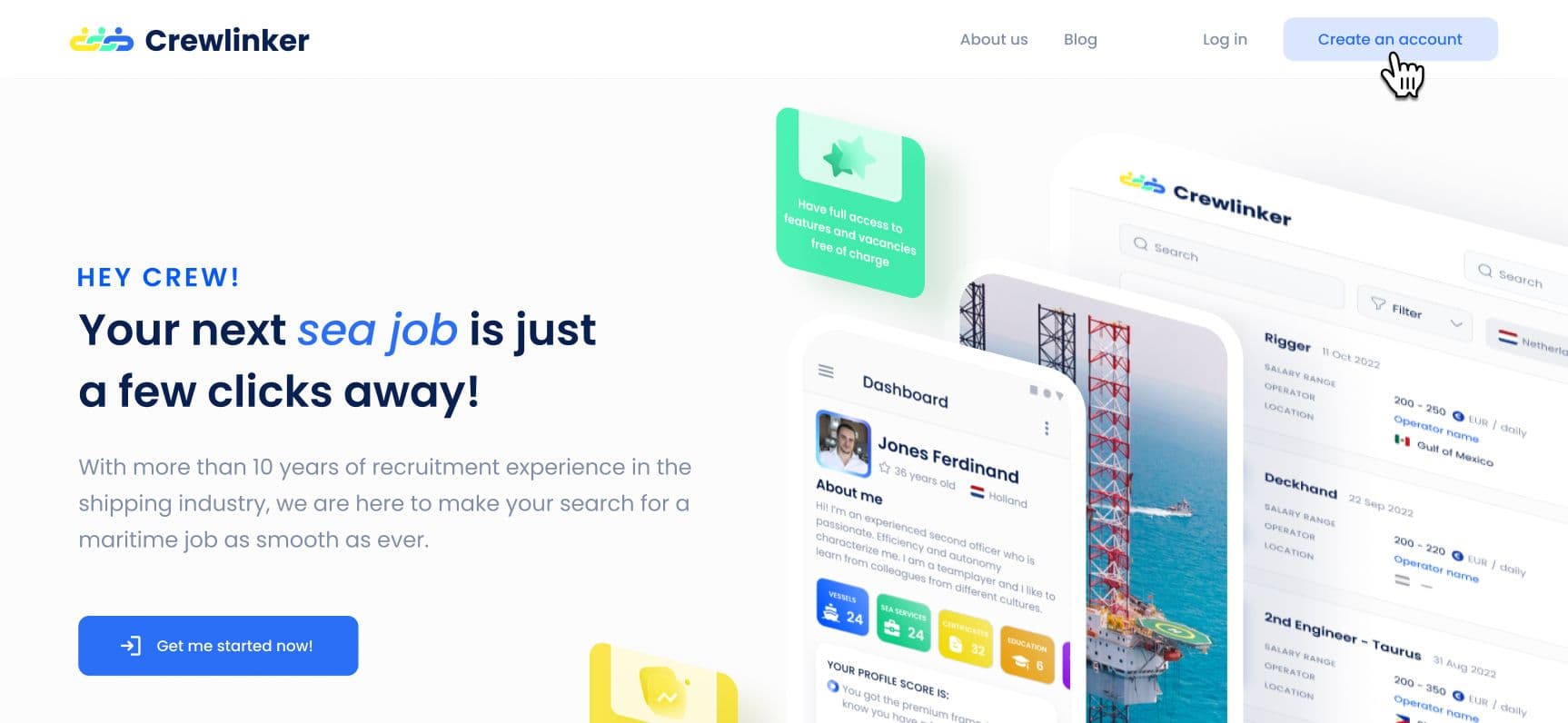
Step 2: Choose your profile type
If you are looking for a job, make sure to click on ' I'm Crew '. Then, click on 'Next'.
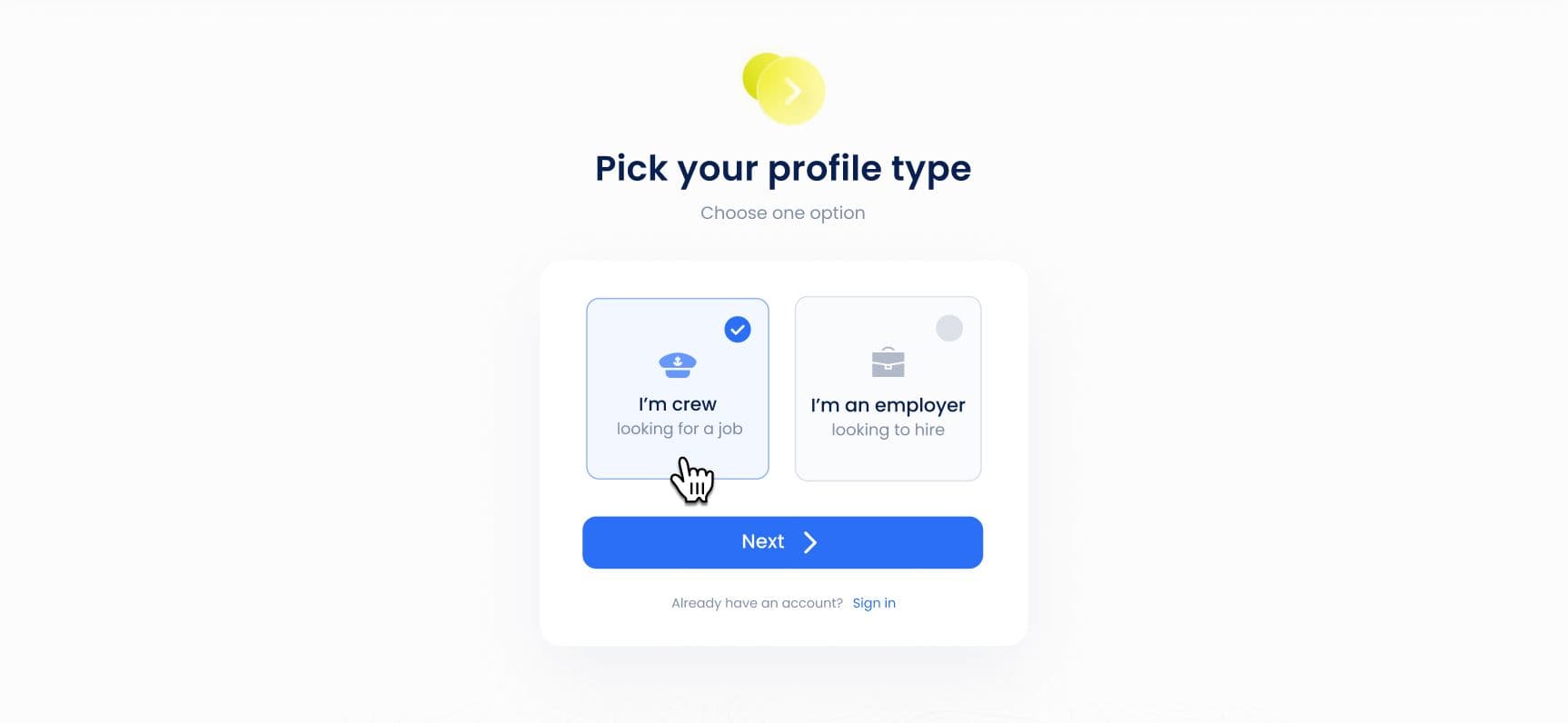
Step 3: Enter your email
Enter your email and click on 'Next'.
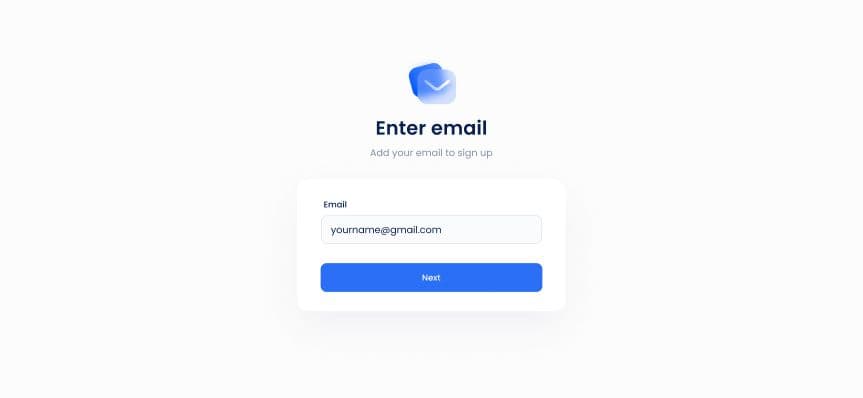
Step 4: Create a password
In this step, you need to choose a password, your password must be 8 characters or longer. To have a stronger password, we suggest using a combination of numbers, uppercase, and lowercase letters and symbols. Type the password in both fields and click on ' Next '.
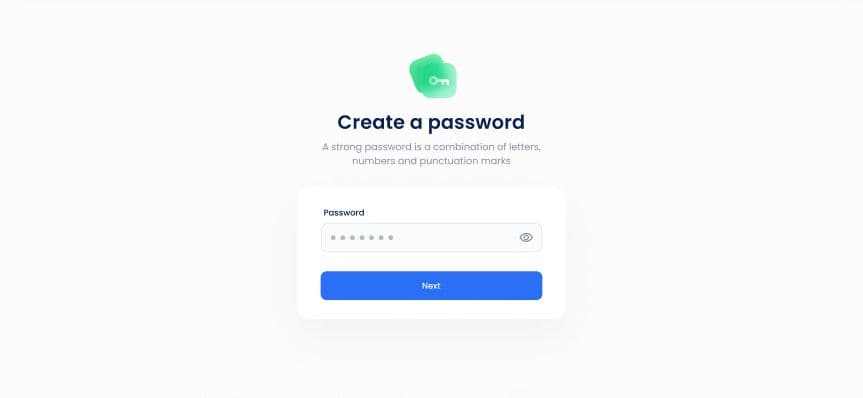
Step 5: Enter confirmation code
Once you pick the password, you will receive a 6-digit confirmation code in your email, enter the code on the box and click on 'Next'.
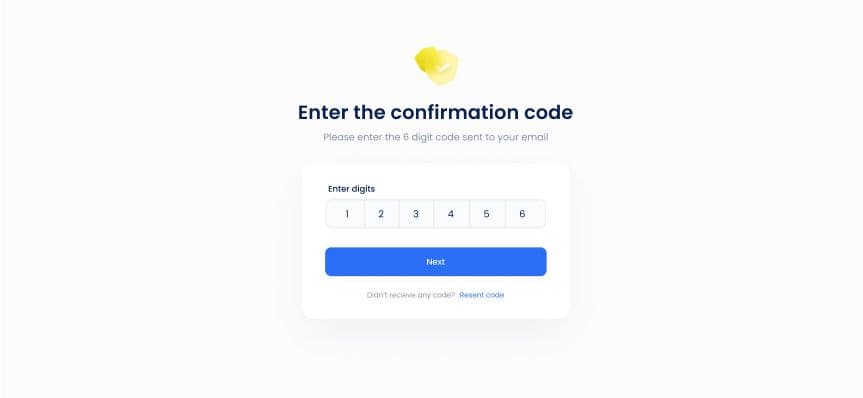
Step 6: Enter your name
In the next step, simply add your first name and last name on the boxes and click on 'Next'.
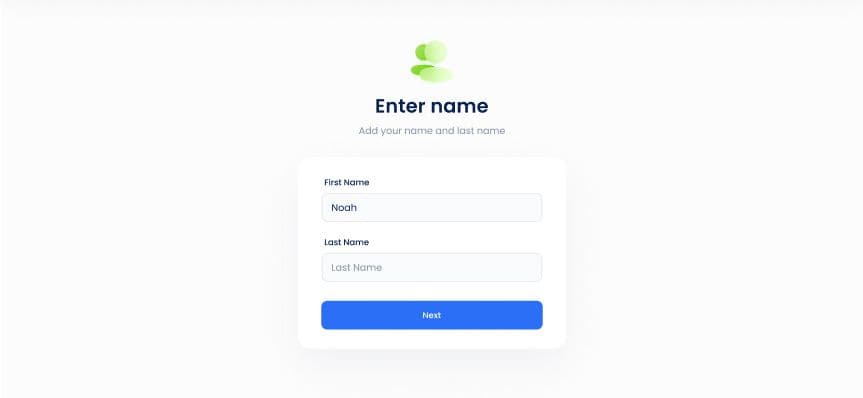
Step 7: Enter country of residence
Select your country of residence and click on 'Next'.
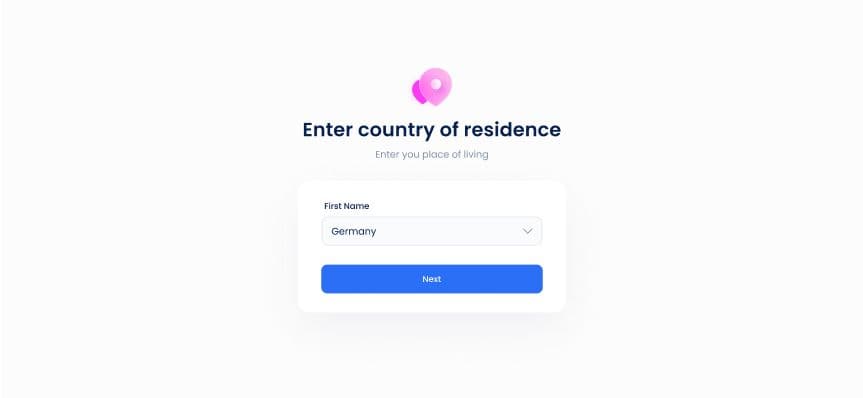
Step 8: Enter rank
Choose your rank.
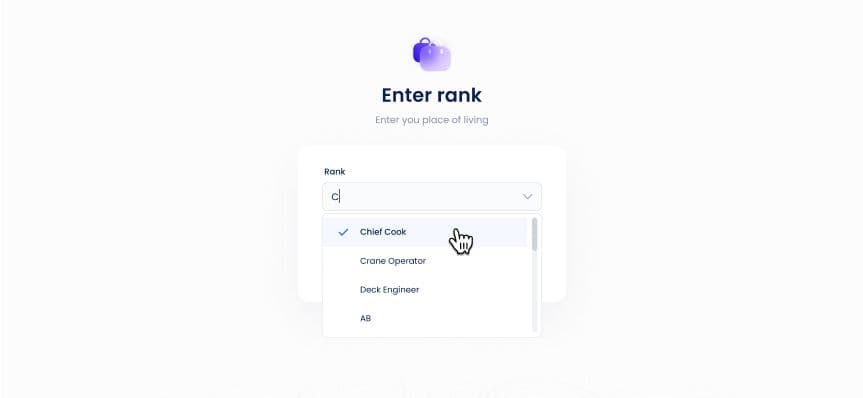
If you do not have any experience, do not worry. You can check the box with the text ' I have no work experience.' and you will be good to go. Also, to increase your chances of getting a job, check out our comprehensive guide on how to get an offshore job with no experience.
Step 9: Enter your experience
Select the number of years of experience that you have.
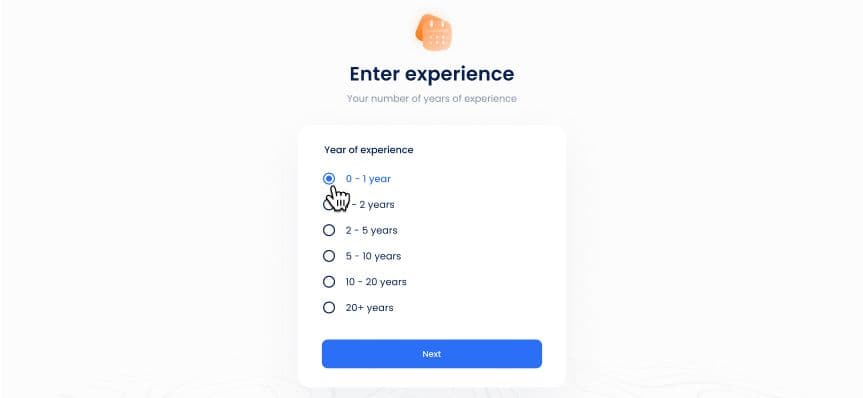
Step 10: Your profile is ready
And, voila! Your profile is ready! You can start your job search today.
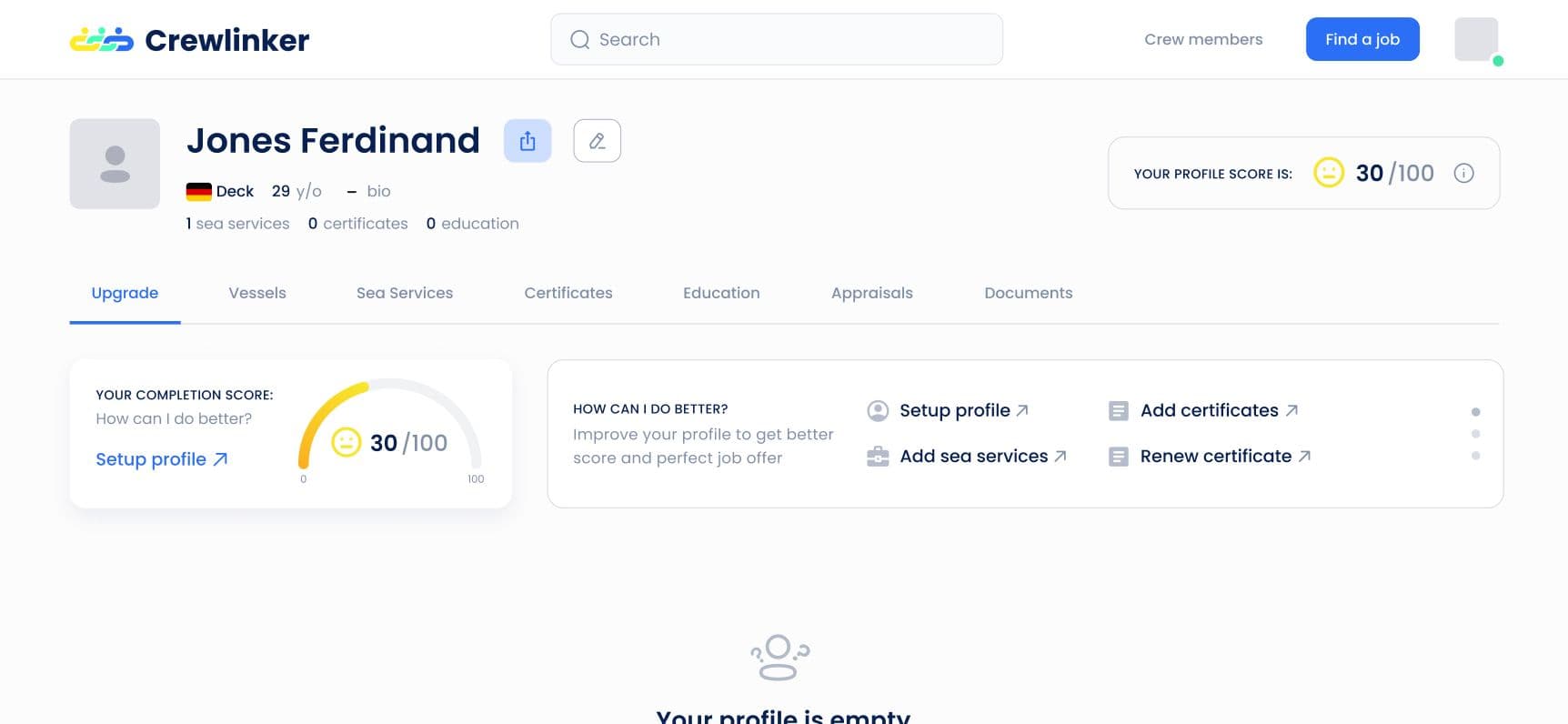
If you have any questions, do not hesitate to reach out to us on social media or send us an email at hello@crewlinker.com.